Using an iPod after 20 years
published: 14 June 2024, tagged: music
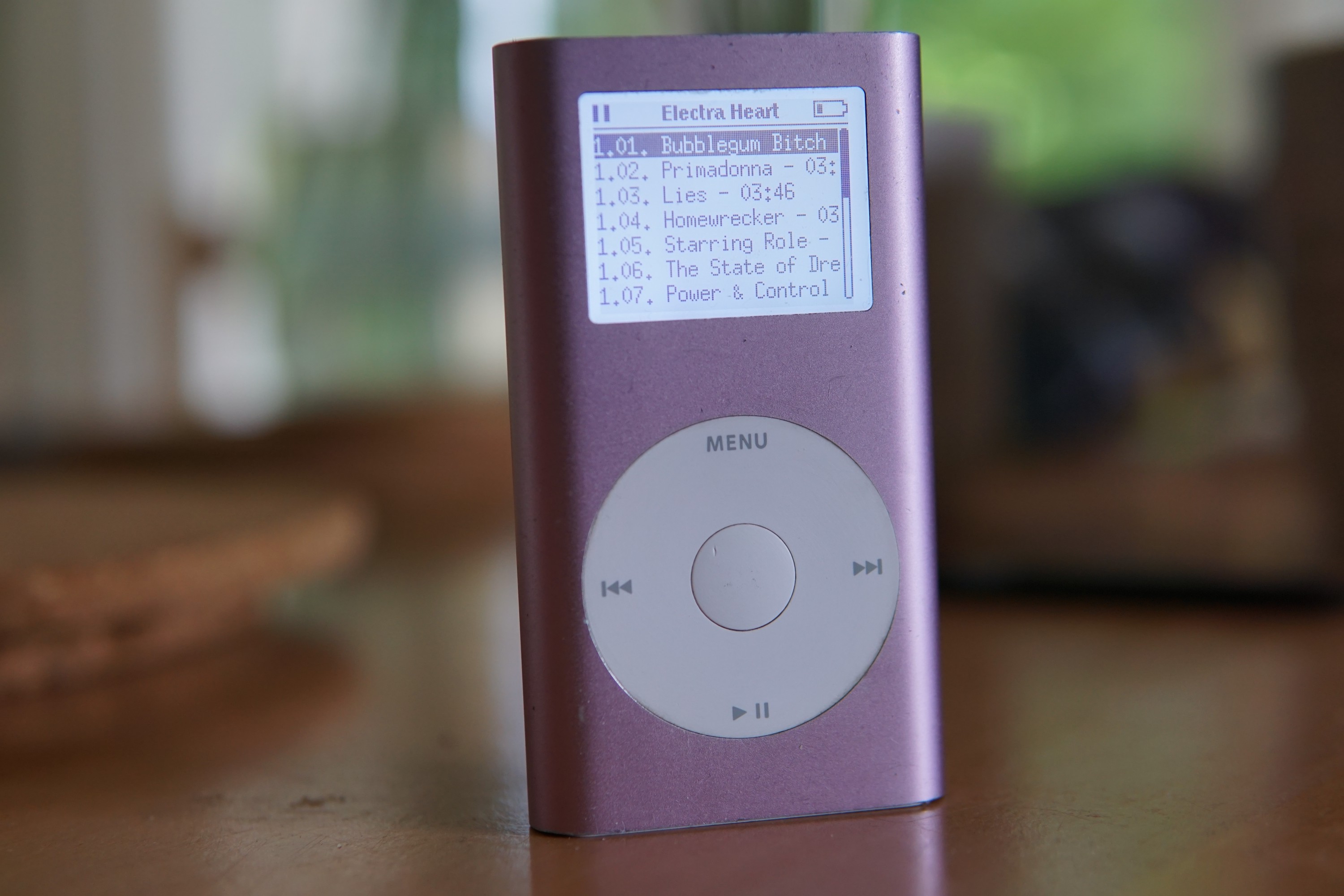
I use an iPod mini, made in 2004, to listen to music every day. Why, when streaming makes music so much more convenient and accessible, would I choose to ignore two decades of technological progress? Well, there are two aspects to music streaming that I don’t find particularly satisfying.
The first is that I don’t agree with the business model of streaming. Letting users listen to an enormous catalogue for the price of a single record a month simply isn’t sustainable; it’s no coincidence that all of the major streaming services have either the backing of large companies like Google and Apple, or a large amount of VC funding, as in the case of Spotify. It also means musicians see much less money from streaming than they would from selling digital downloads or physical media, and as a musician myself I’m much more sympathetic to their cause than Spotify’s.
I also don’t love the way music is presented by streaming services. Often on Spotify I would find myself taking the path of least resistance and putting on a large playlist on shuffle, or listening to their automatically generated mixes, without much thought about what I was listening to. Maintaining my own collection of music and actively choosing what to play feels much more intentional, and I like that now my recommendations come from my friends instead of from an algorigthm.
This still doesn’t paint the complete picture, though: why carry around a 20 year old music player instead of just using the phone I already have to take with me anyway? Truthfully, part of the reason is nostalgia. I grew up listening to music on an iPod nano, and something about scrolling around with the clickwheel brings me a little bit of joy every time I use it. But it’s also nice having a device designed just for listening to music, instead of using my phone. It never pauses my music to let me know I have a message, and its always-on monochrome LCD lets me see the current track in direct sunlight.
With that said, there are still a few things we can do to bring an old iPod up to speed with modern music players. Part of the reason I chose the iPod mini specifically is that it’s relatively easy to get into compared to some newer models, and iFixit have a great guide for taking them apart. Both the battery and the 4 GB hard drive that came with the iPod are starting to show signs of age, but both can be easily replaced. I swapped out the battery for a new one, and replaced the hard drive with an SD to compact flash adapter from iFlash and a spacious 256 GB SD card. With these modifications, this iPod is totally usable as my main music player.
Managing a music library with beets
Luckily, despite the rise of streaming, there are still plenty of ways to get digital music. Lots of indie musicians sell digital downloads on Bandcamp, and some even let you buy CDs, vinyl, or cassettes if that’s more your style. For music more than a few years old, ripping second hand CDs is a great way to get high quality files and support local record shops in the process. The difficult part is organising files from all these disparate sources, and making sure they have consistent metadata.
Fortunately for us, the team behind beets already thought of that! Beets is a handy little program that takes care of renaming files and sorting them into a sensible structure, as well as tagging each file with the correct metadata, and much more if you use the included plugins. I won’t explain how it works here, because the docs already do a great job of that, but I highly recommend it if you have a large library of music library you need to keep track of.
Switching to rockbox
While I do enjoy the default firmware that ships with the iPod mini, partly for nostalgic reasons and partly because I find it elegantly simple, it does have a few notable shortcomings. For me, the most important of them are:
- not being able to play music in formats like vorbis, opus, and FLAC;
- requiring the use of iTunes to transfer music; and
- not understanding the ‘album artist’ id3 tag, which means albums featuring guest artists sometimes get split up (for example, ‘Panic! at the Disco feat. LOLO’ is considered its own artist, so Miss Jackson doesn’t get included in Too Weird to Live, Too Rare to Die if you search by artist).
Rockbox is a community-made firmware for a collection of different music players, including my iPod mini. While it does have its own quirks, and feels a lot less simple than the stock firmware, it does fix each of my issues. It has robust support for modern codecs and gapless playback, it lets you add music just by copying it over USB, and it handles album artists properly.
Installing rockbox was easy using their automated installer, and getting it set up was painless. I still don’t like the way it looks and feels as much as the original firmware, and I haven’t tested it rigorously, but it seems like the battery isn’t lasting quite as long. Nevertheless, I do like rockbox enough to keep using it daily.
Aside: syncthing
Unfortunately, using a 20 year old music player with third-party firmware isn’t the most stable thing. A few times now, I’ve pulled my iPod out of my bag only to find that the battery is completely empty despite it being plugged in the night before, and naturally these days it’s hard to find people with a 30-pin cable to borrow.
So, then, it’s useful to have a backup music player with me. For reasons beyond my understanding, my phone, despite being 20 years newer and several times more expensive, has neither expandable storage nor a headphone jack. Nonetheless, it will suffice as a replacement music player. Since I was already using it, syncthing seemed like a natural choice to keep my library up to date with the copy on my computer. Syncthing is a wonderful piece of software: simply set it up on each of the devices you want to sync between, and it’ll diligently keep whichever folders you choose in sync across each device, over LAN or the Internet. The upshot is all I need to do to add new music is run beet import on my laptop to add it to my library, and syncthing will automatically copy it to my phone. Ultimately, I still much prefer the experience of using a dedicated device for playing music, but it’s good to know I have a backup for whenever it decides not to work.
Recreating Apple’s sync
One thing I think Apple absolutely nailed about the iPod was the experience of syncing with iTunes. Being able to plug an iPod into your computer and have it automatically sync any new music is really convenient. Using rockbox, adding new music is just a matter of copying files, but wouldn’t it be nice if we could have the computer check which files are missing and just copy those? Well, that’s exactly what rsync does! I have this script to copy my library onto my iPod’s default mountpoint on my system:
#!/usr/bin/env bash
rsync -a --progress --size-only \
"$HOME/Music/" \
"/media/lucy/LUCY'S IPOD/Music"The -a flag runs rsync in archive mode, so it will copy the entire directory tree, and I use --size-only here to skip files that match in size since the iPod’s USB interface is pretty slow, so not having to do a checksum to see if each file has changed is a significant speedup.
I really like having a dedicated device for playing music. I can see myself switching to another device at some point, in particular the tangara looks really promising, but I don’t think I’ll be going back to streaming as my main form of music consumption any time soon.