Outlook keeps logging me out
published: 6 October 2025
I started at a new job a few months ago, and as it so often does, it came along with a new Microsoft email address. This time though, I’m using a Linux machine, and I don’t have permission to use a mail client other than Outlook. That leaves the web version of Outlook as my only choice. Predictably, it hasn’t been smooth sailing.
So here’s what happens when I try and open Outlook in Firefox: I log in with my password and TOTP code, and… it lets me in.

Seems fine so far.
Sure! Until the next morning, when I have to log in again. I sign in, exactly the same way, and this is what happens:
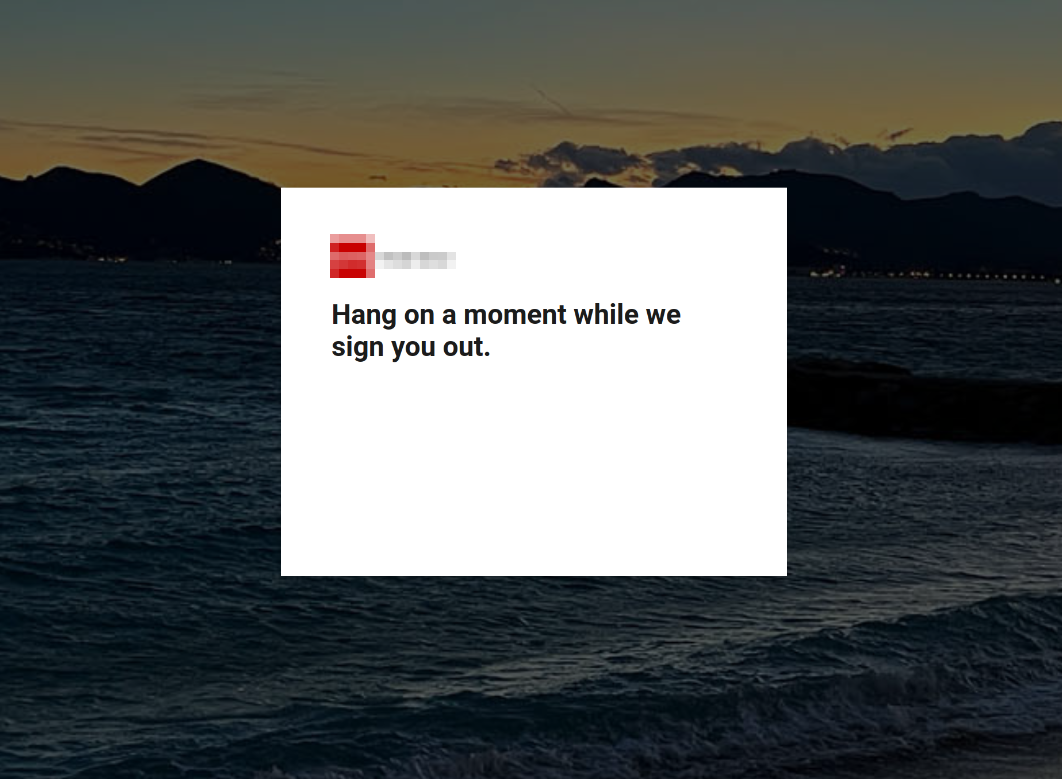
So I let it sign me out, close the tab, and try again. Same thing. And better still, since TOTP codes are, well, one-time codes; I’m essentially rate limited to two attempts a minute while I wait for the codes to roll over. Usually it works eventually, but I’ve spent 15 minutes some mornings trying to get into my inbox.
In case anyone reading this is in the same boat, here’s what works for me: in Firefox settings, then Privacy & Security, under Cookies and Site Data, click on “Manage Data…”. From there, select microsoft.com and outlook.com, and click Remove Selected for both. For now, at least, that lets me log back into Outlook first try.